1.Overview #
Terms we will use
- RaceDay Master computer- this is the computer that is running RaceDay with the data base installed
- RaceDay Client – these are computers that are running RaceDay but do not have a Data Base install (these are feeding data the the RaceDay Master computer
Multi User set up allows you have multi computers tied to one RaceDay Master computer. This allows you to run onsite registration ( or other user functions tied to the User setup) with as many computers as you require all feeding data back to the RaceDay Master computer.
There are two options to run in a Multi User environment
- Connected to the internet
- Using a onsite router (no internet connection)
Note: Remember that you must be connected to the internet to download RaceDay Event Software. Once you have down loaded the software and installed the license key, created the event, and download and loaded the athlete database you no longer are required to be connect useless you are using the Messaging System and Real Time Results.
2.Setting up the computers #
From the main screen use the Options drop down to locate the Multi user setup.
- Multi User Server – This is the the IP Address that allows the RaceDay Client computers to talk to the RaceDay Master Computer
- IP Address – This is the IP address of the computer that is the RaceDay Master Computer. (This has the database installed)
Multi User Server – Using the Master RaceDay Master Computer use the options drop down and click on IP Address, RaceDay This is the IP address of the RaceDay Master computer.
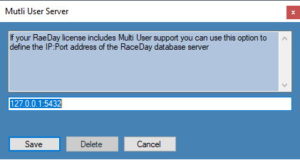
Note: This example the Master Data Computer IP Address is 100.0.0.240:5432 The 5432 is the port that the computers use to talk thru to the Master Data Base computer. replace the existing IP Adress with the IP address of the RaceDay Master Computer.
the input field will show True, this means that you have a license key that includes Multi User. This is the field that you insert (replace the word True) the IP Address of the Master Data Base computer. Example – you would enter 10.0.0.240:5432
IP Address – By using this option you can easily see the IP address of the RaceDay Master Computer, this is the IP address that you will install on your RaceDay Client Computers.
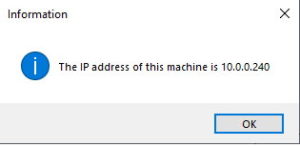
3.Internet Vs Intranet setup #
Using the internet –
Using a Intranet –
