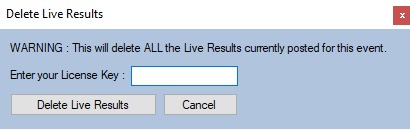1.Overall Communications #
RaceDay Event Software has a very robust system to allow yo to communicated to you athletes with two different systems in place
- Internal email system
- online posting to the internet
Both of these system are pre programmed into RaceDay and require no addition setup. Please note however that you must be connected to the internet to have work. Theses tools can also be used post event if you do not have an internet connection on site.
Communication with your athletes, we have found, is the best way to keep them coming back to your events.
2.Internal Email System #
The internal email system is set up and powered thru Amazon Web Services for easy and fast emailing of reports to the athletes in your athlete database as long as they have provide you with a valid email address.
2.1.Error Log Reporting #
Should you encounter an error during the course of running an event RaceDay allows you to send a error message so that we can reach out to you and help solve the issues. This will cause a email to be sent to all of the support staff.

2.2.Email Templates #
RaceDay has several email templates that are pre loaded into the system and cover the vast majority of emails that you might wish to send. (See blow) If you discover that you need a different template you can built your own to meet your needs.
You can choose the type of pre loaded email template that meets your requirement. please note that you will need to attach a PDF to each email, you can create the PDF using the options in the reporting system
- Start Sheets Simple – Just a simple greeting
- Start Sheets Detailed – This is a detailed email that you will need to fill in some details once you have added them in use the save button and they will be saved going forward
- Start Sheet TT Simple- Just a simple greeting
- Start Sheet TT Detailed – This is a detailed email that you will need to fill in some details once you have added them in use the save button and they will be saved going forward
- Result Sheet Simple – Just a simple greeting and the requirement for protesting the results
- Result Sheets Detailed – This is a detailed email that you will need to fill in some details once you have added them in use the save button and they will be saved going forward. This also outlines the protest of results.
Note: You can modify any of these email templates to meet your needs, just use the Save button and they will then be stored in your copy of RaceDay
Add Template Button will allow you to create your own custom email template
Delete Template allows you to delete a template that is in the system that you do not want any longer. Once you have created you template use the Save Template button at the bottom of the Form
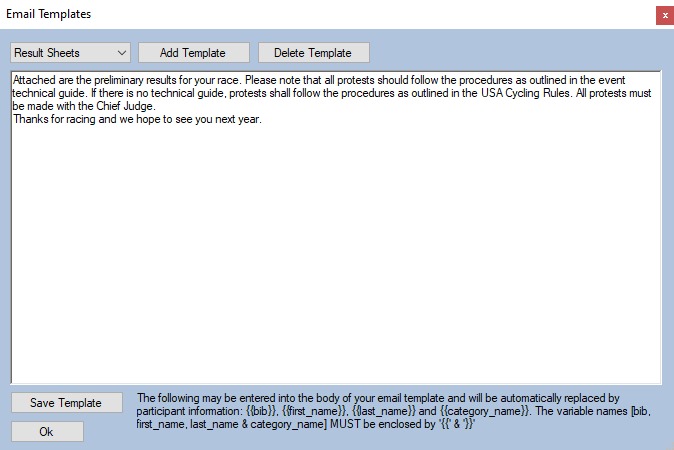
Pre Loaded Templates
Start Sheets Simple
Thank you for registering for this event. Please find attached the start sheets for your category.
Please be safe and have a great race.
Start Sheets Detailed
Thank you for registering for (insert event name here).
Please find attached the start sheets for your category. Please check your bib number and make sure you receive the correct
number at check-in.
Here are some additional notes:
- Wear your number on the (insert side here) side
- Please make sure that your number is visible to the officials and the timing crew
- Results will be emailed out as soon as possible
- Real time results can be found at YourResults.Live
Your officials are:
Chief Official-(insert name here)
Chief Judge-(insert name here)
Please be safe and have a great race.
Start Sheets TT Simple
Thank you for registering for this event. Please find attached the start sheets for the Time Trial.
Please be safe and have a great race
Start Sheets TT Detailed
Thank you for registering for (insert event name here).
Please find attached the start sheets for your category. Please check your Start Time and be at the start line 5 min early.
Please check your bib number and make sure you receive the correct number at check-in.
Here are some additional notes:
- Wear your number on the (insert side here) side
- Please make sure that your number is visible to the officials and the timing crew
- Results will be emailed out as soon as possible
- Real time results can be found at YourResults.Live
Your officials are:
Chief Official-(insert name here)
Chief Judge-(insert name here)
Please be safe and have a great race.
Result Sheets Simple
Attached are the preliminary results for your race. Please note that all protests should follow the procedures as outlined in the event technical guide. If there is no technical guide, protests shall follow the procedures as outlined in the USA Cycling Rules. All protests must be made with the Chief Judge.
Thanks for racing and we hope to see you next year.
Result Sheets Detailed
Attached are the preliminary results for (insert event name here).
Please note that all protests should follow the procedures as outlined in the event technical guide. If there is no technical guide, protests shall follow the procedures as outlined in the USA Cycling Rules.
All protests must be made with the Chief Judge.
Chief Judge Email address: (insert name here)
Thanks for racing and we hope to see you next year.
2.3.Send Emails #
Sending Emails thru RaceDay is easy with no need to set anything up. RaceDay usse Amazon Web Services to send email.
Options Drop Down
- Email Templates takes you back to the templates page to setup, change, or create a template
- Additional Email Recipients will allow you to add a email address or address’s to the system to send email to example the local news paper.

To Start a Email
- Choose the Template you are going to use from the drop down menu
- Choose the stage you want to send to from the drop down
- Choose the Category you are going to send to from the drop down
Note you can always send a email using the All Categories, we have found this to be useful at the end of the day or event to send results to everyone at the same time.
- Upon selecting a Category Option those athletes will show in the form body
- Return Email Address When RaceDay sends an email out the return email address is Results@Racedayeventsoftware.com if you would like to have the return address as you email or the event email you can enter it here
- Subject Line This is the subject line that appears in the email this will default to the category that is selected from the Category drop down
- Attachment this is where you can attach a PDF of any of the reports that are run thru the reporting system and saved as a PDF, use the add Attachment button and then choose the attachment you wish to include in the email
- Add Recipients you can use this to add emails that you only want this email to go to.
- Test Email can be used if you would like to view the email that will be sent.
- Send Emails Button This causes the email system to send the selected emails to be sent out based on the set parameters. In the lower left corner of RaceDay there will be a message and a counter that will tell you the status of emails sent, upon completion of the send a message will appear with the email showing the email send details.
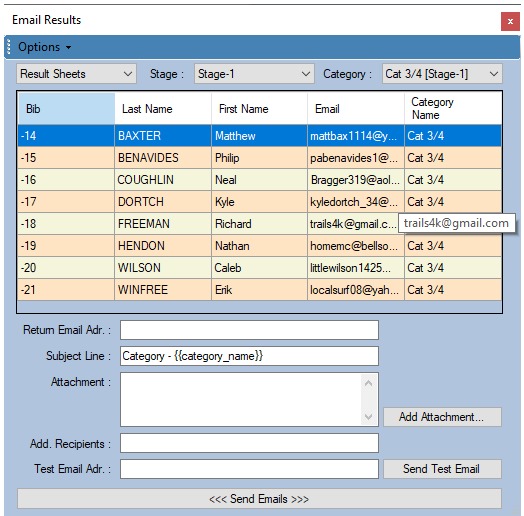
2.4.SMS Messaging #
This option is still in the development stage and coming in Mid 2022
3.Publishing to the Internet #
RaceDay Event Software allows you to posted event s details (Start Sheets and Result Types) to our webpage www.yourresults.live to be used so that athletes can view results at any time after the are published.
RaceDay also allows you to use these three lines of code on your website so that your results will be view going to your site rather than our site. Setting this code up my be different in different types of website and how they use HTML code. Contact RaceDay Support if you need help with this feature.
Add Code here
3.1.Real Time Posting To Web #
RaceDay Software allows you to post results to the internet at www.yourresults.live Using the selection tools in the form you can upload any thing that is listed here.
- Choose the stage you wish to upload
- Choose the category you wish to upload, you can upload all categories (This can be done at the end of the day to insure that any changes that were made are updated)
- Note: If you make changes to the results you can upload new results which will over right the current results
Publish Start Sheets
- Start Sheets can be publish before the event
- Officials Time Trial allow for Time Trial Start Times to be published
Publish Result Types
- Results are always selected, these are the results based on the Stage and Category Selection
- GC these are GC Results
- Series Results are used if you are using RaceDay to track a series of events
- Team GC if you have Team GC set up can be published
- Best Young Rider results can be published
- Classments if you have classments set up this will post Individual, Stage, and Overall
- Lap Results will publish each lap if this feature is being used
Finalization
- This can be used at the end of the day to mark the results Finial, choose all of the results types you have uploaded and use Stage and category options to complete the option
Buttons
Publish Button will cause the action to happen
Cancel Button will cause the form to close
View Publish Results will allow you to see the results

3.2.Deleting Web Results #
If you find that you need to change the results that are posted due to a change or different issues you can delete all of the records and start over.
- Go to the Help Menu in the upper right hand corner of RaceDay and and use the About, here you will see the Key Number. You will need to insert it into the Form

- Once you have insert the key Number into the form use the Delete Live Results Button. This will delete all Results for that Event Key. YOU CAN NOT UNDO THIS ACTION, you will need to reupload the results.