General Overview
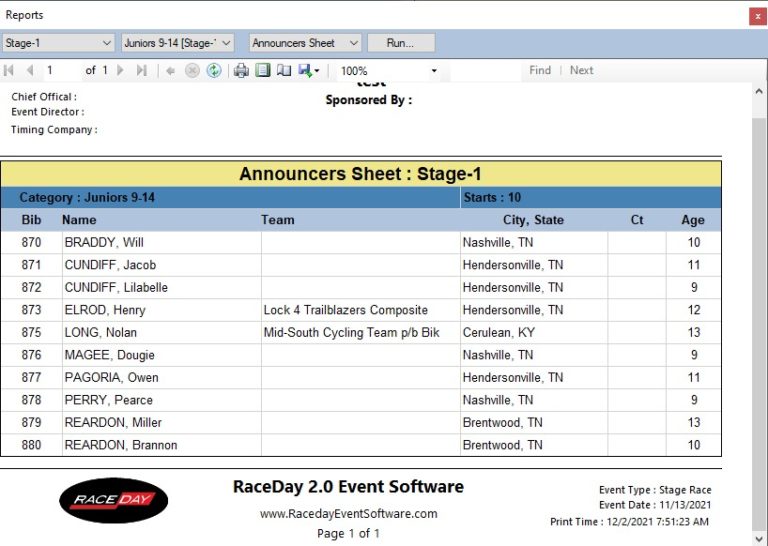
These are the current reports that are available to run. Each of these reports has several different options available and you will be prompted to select if they are turned on in the Options. The option to select report status option is always on. Please refer to the User guide on www.raceDayEventSoftware.com for a complete detailed guide.
USAC Report – This will run the USAC Results file that you can adjust to fit your event, this is the 16-column report, and you will need to open in excel and adjust some of the columns. Please review the USA cycling requirements
Custom Report Directory – If you have requested a custom report from RaceDay Support you will need to create a folder on your desktop and put the report in the folder and use this open to see the report at the bottom of the drop down.
Header/Footer/Body Images – details on the update options will follow.
Printing reports
- Select the Stage
- Select the Category
- Select the Report
You have the option to print hard copies of the report or you can print to PDF to use in the email messaging system. Use the printer icon to choose.
There are other options which will allow for some optional printing tools
Using the Save Icon will allow for download the report in Word or Excel
Note: This is just the basic walk thru, for more visit the user guide section or reach out to our Support Team