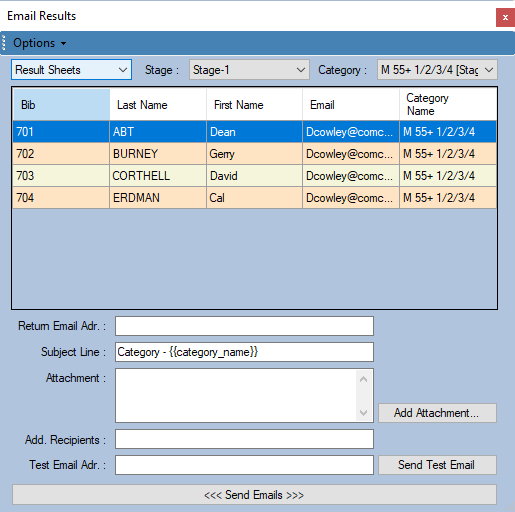
RaceDay has a built-in email system that allows you to email all the athlete in the event that have a valid email address. There are built-in templates and there is no limit to the number of emails that you can send. This service is managed thru Amazon Web Services
Please note the following: RaceDay provides this email service as a support tool for Event Directors with a valid License code for an event, use of the service is limited to the event currently being managed.
Failure to limit the use may result in the License being canceled.
Email Error Log File – Should there be an error running RaceDay, if you open messaging and use this function RaceDay Support Staff receive and Email and will be able to provide support. Please note that the information in brackets will be pulled in from the Event and Stage Details.
Email Templates – here are several mail templates that are set up for faster use of the Email system or you can set up your own templates.
Communique – This is used to send out official information to athletes.
Result Sheets (One Day Event) – This is for all events and can be used when sending out the different sheets that were run in the Reporting system and saved as PDF.
Result Sheet Detailed (Stage Race/Omnium) – This is for all events and can be used when sending out the different sheets that were run in the Reporting system and saved as PDF.
Please note the Results templates also include the process to protest the results.
Start Sheets – This is for all events and can be used when sending out start sheets that were run in the Reporting system and saved as PDF.
Start Sheets Time Trial – This is for a Time Trial and there are several reports in the reporting system that can be used. You can run the report and print it as a PDF and save.
Send Emails – This will allow you to choose the Template being used the stage and the category, there are times you may choose to send a email to everyone at once. You can also manage the return email address, The subject line can be changed as well, (we recommend that you leave this as is) You can add a pdf attachment, add additional recipients, (you may use the Options in the top bar to make this permanent) C If you would like to preview the email you can enter an email address and send it. Sending emails will start the sending process. There will be a counter in the lower left of the screen, you can close the screen and the emails will continue to send until complete and you can continue to work in RaceDay. You will get a finish message as soon as it is complete.
SMS Messaging – Currently not in, for future development.
Note: This is just the basic walk thru, for more visit the user guide section or reach out to our Support Team