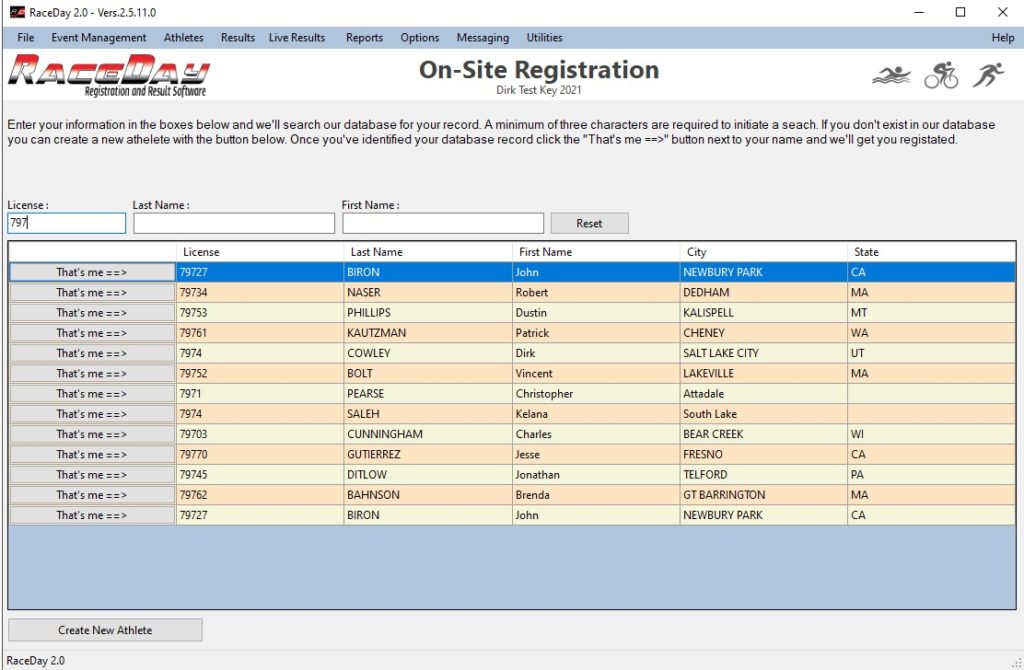
The Onsite Registration platform within Raceday Event Software makes the registration of athletes easy, fast, and secure. The onsite registration process can be a daunting and time consuming when your resources are limited, with a Master Athlete Database within RaceDay that is updated and maintain with the current USA Cycling Athletes and other databases supplied by event directors, allowing athletes to register themselves by searching the database, choosing their category, signing a release waiver, and coming soon pay the entry fees. When used with the Multi-User System onsite becomes a easy way to increase registration income.
Accessing the Onsite Registration System – When the Athlete drop down is used in the center search line there is a button labeled Register New Participant, when clicked on this opens the Onsite Registration Screen. (Note: for use with the Multi Server please refer to the User guide on our website)
Use of Onsite Screen
Any of the search featured used will look for match based on predictive text search; results will be loaded in the screen below. Double clicking with select the athlete and move load them into the Registration screen.
License Search – This allows for athlete to search by their USA Cycling License
Last Name Search – This allows you to search by athlete’s last name.
First Name Search – This allows you to search by athlete’s last name.
Reset – This resets the field to empty.
Create New Athlete – This allows you to create a new athlete if they are not in the database.
Registration Screen – Create New Athlete
Part 1
License – Athlete license number, this may be filled in if athlete is in Master Data Base.
Last Name – Last Name, this may be filled in if athlete is in Master Data Base Required.
First Name – First Name, this may be filled in if the athlete is in Master Data Base Required.
Bib – This may be filled in if the Option to select bib number is not turned on in Options.
Address Line 1 – Address.
Address Line 2 – Optional address line.
City – City.
State – State.
Zip – Zip code.
Country – Country.
Country Code – Option country code.
Age – age.
Birthdate – birthdate
Email Address – Valid email address, this allows RaceDay to email athlete information throughout the event.
Team – Athlete team name if a member of team.
Phone # – Phone number of athlete.
Emergency Contact Name – Emergency contact if needed.
Emergency Phone – Phone number to reach contact.
Part 2 –
Stage Selection – This will allow for the stage that the athlete would like to enter. Events with multi days, this will allow you to register for current date or upcoming stages. Past events will be greyed out. Required
Part 3 –
Select Category – This will allow the athlete to choose the category that they would like to compete in. Currently only one category at a time may be selected Required.
Register/Cancel – this will confirm or register the athlete to the stage and category selected.
Wavier (If turned on) – This will allow the athlete to digitally sign the assigned waiver after accepting the terms. Printing the wavier, if required, can be done on the Athlete screen. The signed waiver is stored within RaceDay for future recovery.
Payment Screen – Coming soon.
Confirm Screen – This will allow the athlete the ability to confirm their choice, see the auto assigned bib number or the manual entered bib number, one last time prior to being adding into the stage.
Using the USA Cycling Digitally Signed Waiver
A Complete User Guide will walk you thru the use and rules