
- Options Overview
- One Day License Fee
- Event Insurance Fee
- Optional Fees
- Best Young Rider Age
- Time Cut
- Results Tie Breaker
- Same Time LIF Import
- GC Points Classments
- GC Inc Tenth of Seconds in Cals
- Digital Waiver
- Add Bib to Reg Form
- Select Top (n) Series
- Team GC (number) Participants
- Participant Help
- Stage Name Alias
- Multi User Server/ IP Address
1.Overview #
RaceDay Registration and Results Software has a host of Options to help you manage your event. Wither you are managing a Single Day Event, Omnium or a Stage Race there are settings here to manage the event scoring details.
Other options here allow for the tracking of funds that are collect and then reported on the Event Summary.
Turning on USA Cycling Digitally signed waiver option is managed here as well as the use of Multi Server Options.
If you do not find the option here please reach out to RaceDay Customer Service for all of your questions.
2.One Day License Fee #
If you are selling and collecting One Day License fees you can set the amount charged here and this will calculated and a total will be reported on The Event Summary Report.
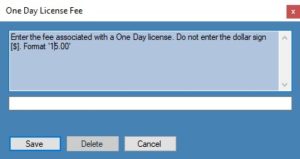
3.Event Insurance Fee #
If you are collecting a insurance surcharge per rider this will calculate the amount due based on your entry. Please be aware that the amount shown on the Event Summary report will report the amount due based on Unique rider count. (Rider doing multi rac on the same day will only counted once)
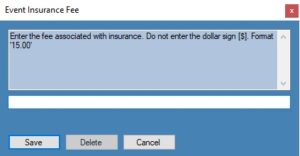
4.Optional Fees #
Using this option you can choose to calculate any additional fees that you might like to follow. The example would be a Local surcharge to the athlete, first type in a label then you will be prompted to add the amount to be charged. This is tracked in the Event Summary in the reports section
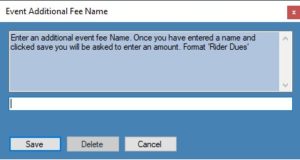
5.Best Young Rider Age #
This option allows you to add the age for a Best Young Rider competition. This can be used for a single day event or in both multiday events, Omnium or Stage Race

6.Time Cut #
This option is used in a Single Day Event or Stage Race (Any race that is being scored on Time) and allows you to set a time cut which will take riders out of the event if they do not finish with the allowed time. This will show up in the Result List as OTL (Over Time Limit)
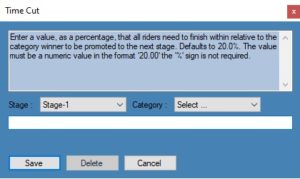
7.Results Tie Breaker #
Tie Breaker Options can be set here based on how you want to break ties, this is used primarily in a Multi Day Event. here are the tie break options
A comma separated list of tie breaker options [i.e. 2,1]
If you wish to have tenths of seconds included in the GC calculations, set the ‘GC Add Tenths’ option.
Options 1 & 4 are ONLY valid for ‘GC Tie Breaker Order’ [Used in GC]
Options are :-
1. Winner of a user defined stage [See the ‘Results List GC’ page].
2. The sum of all stage placements.
3. Place in the last stage.
4. Tenths of seconds for a selected stage.
5. The number of 1sth place wins.
6. The number of special classment wins.
You can also set up tie breakers for GC or Special Classment (Sprint, KOM.QOM, or anything that is set up as a special classment)

8.Same Time LIF Import #
This option allows you to set up a same time based on the time from the leader to the next rider who time falls out of the setting. Example: the first rider cross the line in 1:10:25.1 the next ride cross the line in 1:10:25.7 the software on import from a file will then change the riders time to 1:10:25.1 this will continue until the first rider outside the set time is scored, then the process starts again. This will also work with manual input of time results.
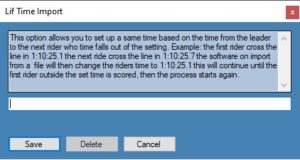
9.GC Points Classments #
A comma separated list of ‘classment categories’ used to sum the GC Team Points. The classment category must be spelt identically as they are defined in the Classment Categories page (e.g. Sprints, Sprint_Final)
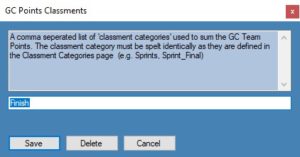
10.GC Inc Tenth of Seconds in Cals #
This allows you to either add tenths of seconds into the overall time for a Stage Race or truncated them. In a normal Stage race tenths of seconds are usually only used in a time trial and are not used in the overall time but may be used as a tie breaker
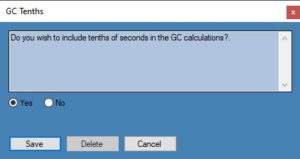
11.Digital Waiver #
RaceDay allows for a rider to, through the Onsite System to register themselves and choose a category, they are prompted to review the USA cycling Waiver, accept the Waiver, and digitally sig the waiver. This is stored in your copy of RaceDay should you need to print it for the officials.
By choosing the YES option below the Event Director and his staff has accepted the following conditions of use:
1.The registration support personnel will check for a valid picture ID License of the person registering for the event as well as a valid USA Cycling License, USA Cycling One Day license, or valid license from a UCI recognized National Federation.
2. When closing the RaceDay Software at the conclusion of the event or each event day the registration personnel will save the RaceDay database when prompted to an external flash drive and maintain the backup file for a period of 5 years.
3. The registration personnel will oversee the onsite waiver signing process to insure that the person registering has reviewed, accepted, and digitally signed the USA Cycling Athlete Waiver.
4. Upon request from a USA Cycling Official produce the digitally signed waiver in a timely fashion.
To Print a signed waiver go to the Athlete Drop-down, Manage Athletes, then right click on athlete, there is a option to Print Release Form the signed waiver will pop up and allows you to print.
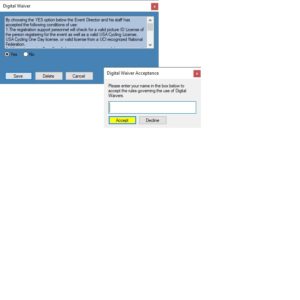
12.Add Bib to Reg Form #
If set to ‘Yes’ will add a field on the On-Site Registration form to allow the participant to add a Bib number. This is used if the event is using a bib number system that athletes use all year.

13.Select Top (n) Series #
If you are using RaceDay to manage a series of events and only want a certain number of events to count towards the overall score you can define the number here.
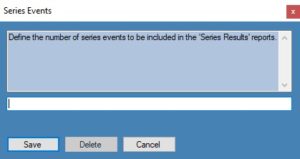
14.Team GC (number) Participants #
If you are using RaceDay to manage Team GC and only want a certain number of riders to count towards the overall Team GC you can define the number here. Please remember that all team member must have the exact same team name.

15.Participant Help #
Participant Help allows the Event Director to add comments onto the Manage Athlete screen thru the input screen. this can be used for any information that you would like for the computer user to see. This section will accept HTML Code as well as simple input (Typing)
A example would be the event entry fees that need to be charged, what the start times are, or special instruction to the Athletes.
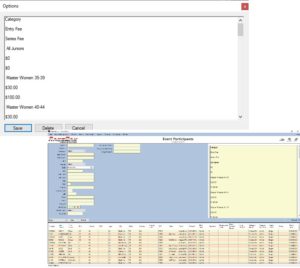
16.Stage Name Alias #
RaceDay ,during set up gives you the option for three types of Events, Road Race, Criterium, or Time Trial. This option allows you to add a Alias for these if you are running a different type of event. This will then show up on all reports as the alias name.
Example: You are running a MTB Cross Country during the Event setup you create the event and it shows as a Road race, you can use the road Race Alias setup to rename it a MTB Cross Country. This will then show up on Live Results and printed results as a MTB Cross Country
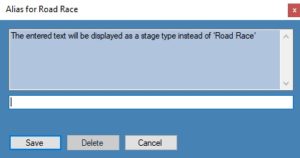
17.Multi User Server/ IP Address #
RaceDay allows for the use of multiple computers onsite that are linked together through a network based on IP Addresses. This is where you define the IP address of the Master Computer and tell the Client computer where to find it. There is a User Guide for this option, please refer to that for complete details or contact RaceDay Event Software Support Team for more details.
